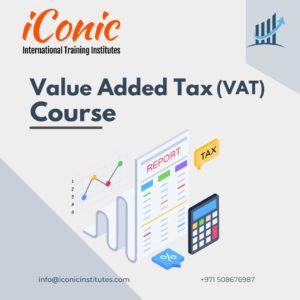This course provides an in-depth understanding of Microsoft Excel, one of the most widely used spreadsheet software in business and data analysis. The course covers advanced concepts, functionalities, and features of Excel, including data analysis tools, advanced formulas, data visualization, and automation techniques. Students will gain proficiency in manipulating and analyzing large data sets, creating advanced charts and graphs, and automating repetitive tasks with macros.
Here is a course description for Advance Excel course:
- Introduction to Advanced Excel
- Overview of advanced Excel features
- Understanding Excel formulas and functions
- Customizing Excel settings
- Keyboard shortcuts and productivity tips
- Data Analysis in Excel
- Importing data from various sources
- Data cleansing and transformation techniques
- Pivot tables and pivot charts for data analysis
- What-if analysis and scenario planning
- Advanced Excel Formulas and Functions
- Nested formulas and functions
- Advanced lookup and reference functions
- Text and date functions for data analysis
- Array formulas and conditional logic
- Data Visualization in Excel
- Creating advanced charts and graphs
- Visualizing trends and patterns in data
- Using sparklines and data bars
- Designing custom chart templates
- Excel Macros
- Automating repetitive tasks with macros
- Creating and editing macros
- Debugging and troubleshooting macros
- Advanced techniques for macro automation
- Excel Add-ins
- Introduction to Excel Add-ins
- Installing and using Excel Add-ins
- Analyzing data with Excel Add-ins
- Creating custom Add-ins
By the end of the course, students will have a strong understanding of advanced Excel features and be able to use them effectively to analyze data, create charts and graphs, and automate repetitive tasks with macros. They will also learn how to use Excel add-ins to enhance their data analysis capabilities. This course is suitable for professionals, data analysts, and anyone who wants to learn advanced Excel techniques.