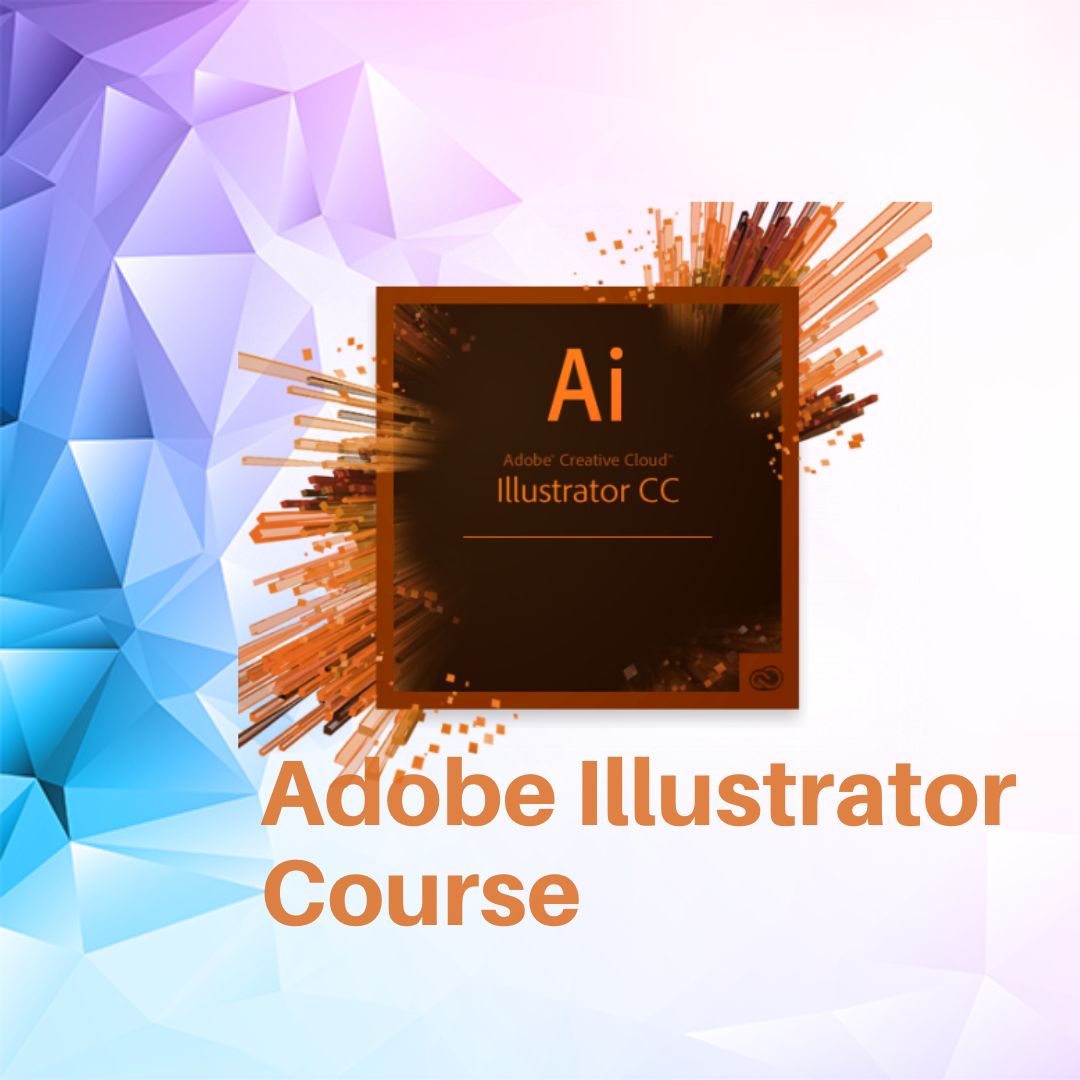Adobe Illustrator is a powerful vector graphics software used by designers and artists to create illustrations, logos, icons, and other graphic designs. In this course, you will learn the fundamentals of Adobe Illustrator and how to use its various tools and features to create stunning graphics and designs.
The course will cover the following topics:
- Introduction to Illustrator: You will learn about the basic interface, tools, and panels of Illustrator.
- Working with Shapes: You will learn how to create and edit shapes, use the shape builder tool, and work with vector paths.
- Drawing and Painting: You will learn how to use the pencil and brush tools to draw and paint in Illustrator.
- Working with Type: You will learn how to add and format text, work with type styles, and create text effects.
- Working with Colors and Gradients: You will learn how to use the color and gradient tools to add color to your designs and create color schemes.
- Using Layers and Masks: You will learn how to use layers and masks to organize and control the visibility of your artwork.
- Creating Logos and Icons: You will learn how to use Illustrator to create logos and icons, and how to prepare them for use in different media.
Throughout the course, you will have hands-on practice exercises and projects that will allow you to apply what you’ve learned and create your own graphic designs using Illustrator. By the end of this course, you will be able to create and design your own professional graphics and illustrations using Adobe Illustrator.